Whether you're just launching a business or you're going online with an existing company, take some time to get acquainted with QuickBooks Online.
Simple Setup
If you're not absolutely certain you're going to stick with QuickBooks Online, you can sign up for a 30-day free trial (no credit card required). You'll first create an account by entering a user name, password, etc., then be asked a few simple questions about your business and the features you plan to use (invoicing, inventory, bills, etc.).
If you have data in a desktop QuickBooks file, you can start the import process here, but we strongly recommend that you let us help with setup if you're planning to do this.
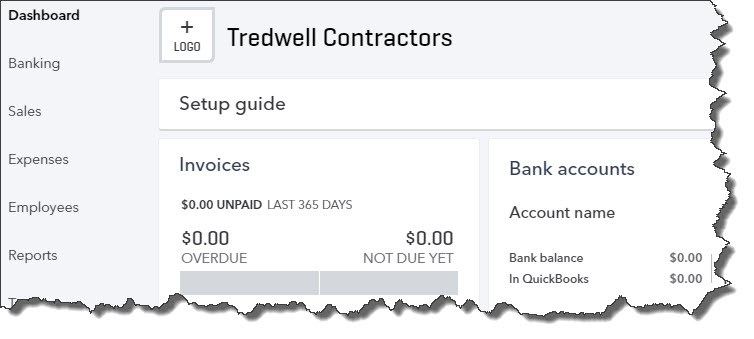 Once you start entering data your QuickBooks Online Dashboard will give you an overview of your finances.
Once you start entering data your QuickBooks Online Dashboard will give you an overview of your finances.
When you've completed your account setup, the main QuickBooks Online screen opens. You'll see your Dashboard, a collection of data and charts that provides critical information like your bank balances, your outstanding invoices, and your current profit and loss.
You'll eventually be using the vertical pane on the left for navigation. But you don't need to click the links there yet - you have other setup tasks to do first.
Specifying Options
Tip: There are two other links next to the gear icon. You'll be able to search for transactions by clicking the magnifying glass link. The plus (+) sign opens a window with links to screens where you can create transactions and initiate other activities.
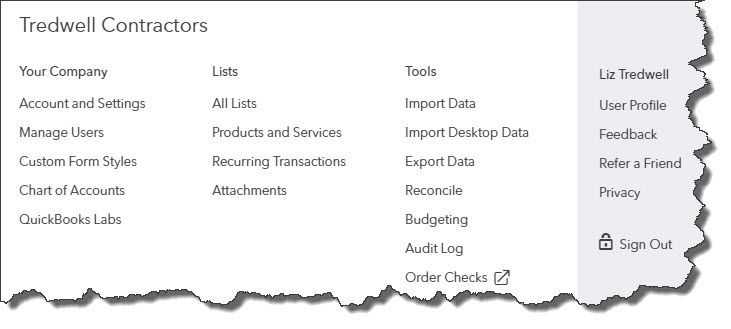 You"ll spend a lot of time working with the links in the Your Company window when you're setting up QuickBooks Online. You can always refer back to it later on.
You"ll spend a lot of time working with the links in the Your Company window when you're setting up QuickBooks Online. You can always refer back to it later on.
The Account and Settings page is divided into multiple areas that you can access from a navigation bar on the left. They include:
- Company. Fill in contact details and upload your company logo for use on sales forms.
- Sales. Customize sales form content (preferred terms, custom fields, discount field, etc.). Would you like to turn on inventory tracking?
- Expenses. Do you use purchase orders? Track expenses and items by customer? Make expenses and items billable?
- Payments. Do you want to subscribe to QuickBooks Payments so you can accept credit cards and/or bank payments through QuickBooks Online?
- Advanced. You'll have numerous decisions to make here. For example, what tax form will you use? Will you want to automate some activities, like applying bill payments? Do you need to support multiple currencies?
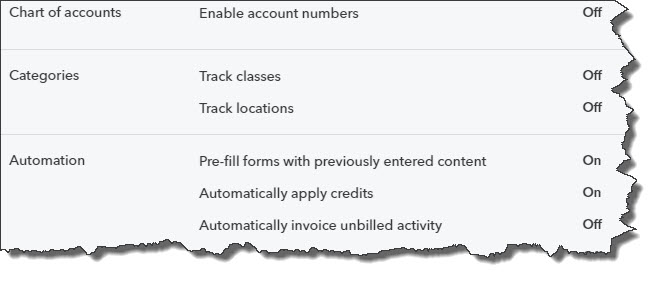 The Advanced page of QuickBooks Online_s Account and Settings presents you with numerous options. You may want our help with this.
The Advanced page of QuickBooks Online_s Account and Settings presents you with numerous options. You may want our help with this.


.png)
